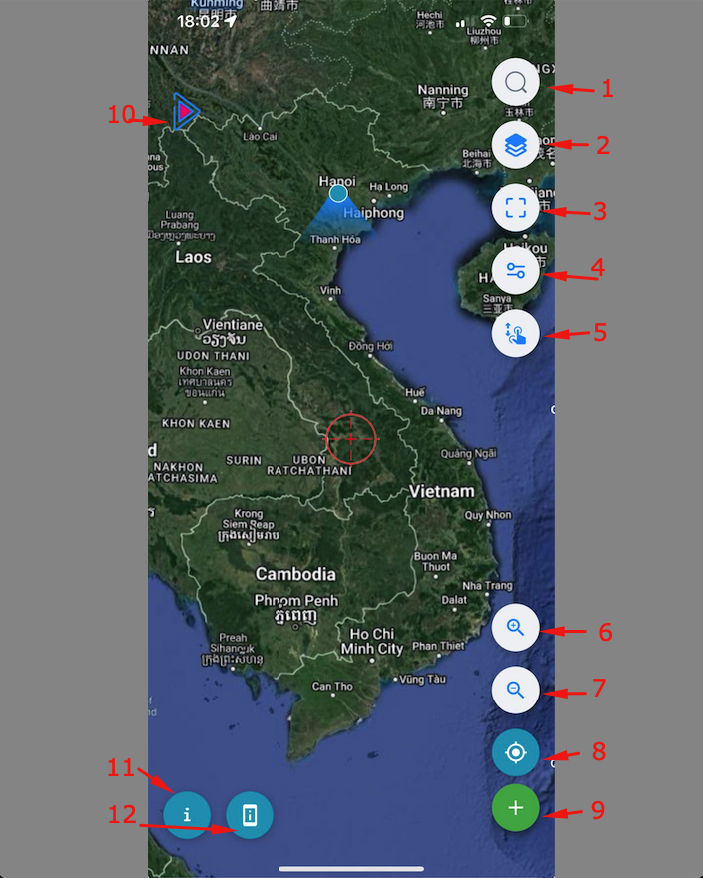Map screen
Buttons
- Search location, data, ...
- Show Quick map layer settings panel
- Zoom camera to project area
- Button Quick map settings: Show Quick map settings panel
- Button hide all button: Hide all button in map screen, focus on map
- Zoom camera in
- Zoom camera out
- Zoom to user location
- Start Collect, measurement feature
- Show main menu
- Show map information: lat, lng, ...
- Device information